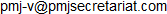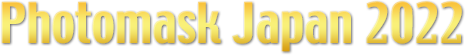Preparations for Oral Presentation
1) Presentation – LIVE (Zoom Webinar)
Oral Presentations will be mainly LIVE and broadcasted by Zoom Webinar at specific times on the scheduled dates.
The presenters are required to prepare their presentation slides in PowerPoint file or presentation video in MP4 format and submit it in advance for backup * by April 19, 2022.
Please read the following instructions carefully and start to prepare PowerPoint file or pre-recorded video.
The details of how to submit them will be notified to presenting author by email around the middle of March.
*In case if you have any problem during your live presentation, your PowerPoint file or pre-recoded video will be shared at Zoom Webinar.
2) In case of presentation slides in PowerPoint file
PowerPoint slide size & resolution:
- - Widescreen format, using the 16:9 aspect ratio to utilize the full screen
- - Resolutions: 1080p recommended / 720p minimum
Naming your file:
- - Program number_your name (given_middle_family)_submission date.pptx
e.g.) 10-xx_ Yosuke_Kojima _20220301.pptx
3) In case of presentation video in MP4
PowerPoint slide size & resolution:
- - Widescreen format, using the 16:9 aspect ratio to utilize the full screen
- - Resolutions: 1080p recommended / 720p minimum
Add your narration:
- - Language: English
- - Need to have audio narration embedded
- - [Recommended] Put your narrating video on lower right side of each slide (a still photo will be accepted)
- - Make sure that your face does not disturb your presentation slides
Length of video:
- - Keynote / Invited speakers: 25 minutes
- - Oral speakers: 15 minutes
Convert your presentation to MP4:
- - Convert the PowerPoint to MP4 (.mp4) (only mp4 format will be accepted)
Naming your file:
- - Program number_your name (given_middle_family)_submission date.mp4
e.g.)1-xx_ Yosuke_Kojima _20220301.mp4
Preparations for Poster Presentation
1) Presentation – LIVE (Zoom breakout rooms)
Poster Presentations will be mainly LIVE and broadcasted by Zoom breakout rooms at specific times on the scheduled dates.
The Poster presenters are required to prepare their presentation slides in PDF file and submit it in advance by April 19, 2022.
Please read the following instructions carefully and start to prepare your presentation slides.
The details of how to submit the PDF file will be notified to presenting author by email around the middle of March.
2) Create your poster by PDF
Poster format and size:
- - PowerPoint slides converted to PDF file
Naming your file:
- - Program number_your name (given_middle_family)_submission date.pdf
e.g.) 10-xx_ Yosuke_Kojima _20220301.pdf
Important Dates
| Start | End | |
|---|---|---|
| Submit PowerPoint file, pre-recoded video, poster PDF file | Mid-March, 2022 | April 19, 2022 |
| Symposium | April 26, 2022 | April 28, 2022 |
Upload your presentation files
Read the instructions above and upload your presentation PowerPoint file or video and poster PDF file by the deadline.
The details of how to submit them will be notified to presenting author by email around the middle of March.
What’s next?
Digital Forum Guide (Presenter Guidelines) will be distributed to the presenting authors in April 2022.
For any inquiries about submission of presentation data, please contact
Photomask Japan Presentation Data Submission Desk
c/o Glow CORP.
E-mail: